Tour On Your Schedule
Self tours are available seven days a week. Discover your new home, on your time, with virtual agent support every step of the way.
Search Homes By State
Search by city, zip code, or address to find the home you’d like to view. You'll see the "Self Tour Now" button if the home is available for tours. You can schedule a BV tour every day of the week from 8 am to 7 pm. If the house is not yet tour-ready, you'll see the "Join Waitlist" button to sign up for notifications.
Create An Account
Once you have selected a home, click on "Self Tour Now" and enter a text-enabled phone number to begin creating an account with Rently, our self-showing technology provider.
Click text to mobile to send a link to your phone to complete the registration process.
The first time you log into your account, you’ll need a state-issued photo ID, a selfie, and a credit card.
There is a self-showing fee that allows you to view up Brick & Vine & our competitor homes for 60 days.
Rently conducts a pre-screening* process to match you with homes in the area that you are qualified for, this process is required to move forward with self-tours.
After you have activated your Rently account, you will be able to schedule a date & time to tour the home.
Once scheduled, you’ll receive another text to confirm the appointment with the check-in link.
*Rently pre-screening is not an application with Brick & Vine and does not guarantee approval.
Start A Tour
Arrive at the Property and use the link to check-in. Ensure your GPS is enabled, as the technology uses geolocation tracking to confirm your arrival.
Press “Continue,” and you’ll receive another text message with a link. Walk up to the front door, click the link on your phone, and locate the lockbox on the door.
Answer a few security questions, it’s time to unlock the door.
To open the smart lockbox:
Hit the “ENT” button a few times to wake up the device.
Enter the serial number that is on the lockbox into the field on the app (starts and ends with “ENT”)
You’ll receive a text with the access code.
Use the buttons on the lockbox to enter the access code.
The smart lock will unlock for 30 seconds.
Please note: If you experience issues accessing the home, visit https://use.rently.com/get-help/, which will walk you through solutions to common challenges.
Complete A Tour
Please return the home the way you found it. Remember to…
Turn off any lights that may be on.
Ensure that all plumbing fixtures are turned off.
Close/lock all exterior doors (patios, garage, etc.)
Exit through the front door and close it securely.
If the home has a smart lock, press the "lock" button. Then, re-open the same webpage on your mobile phone and click the “All Locked Up” button.
If the home has a lockbox, return the key to the lockbox and re-open the same webpage on your mobile phone, and click the “key returned” button.
After you’ve locked up, you’ll receive a quick survey to let us know about your home tour experience.
Like The Home?
Demand for rental housing is exceptionally high. We encourage you to apply as soon as possible. Not ready to commit? Don’t forget, you can view multiple homes per registration.